Allow Popups
If you are working on a case using data on a *.bridgescoreplus.com web site then you can allow that site to bring up multiple boards at the same time. This feature is not available on all web pages. If you have buttons that look like the following, then you can bring up multiple boads.
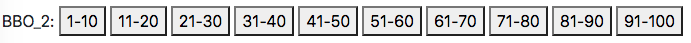
This will save you from clicking or right-clicking on each board. However, this behavior is turned off by default on most browsers. You have to explicitly enable it in your settings.
Chrome
These instructions were created using a Mac. Option 1 should work for all operating systems. There are two options to go to the screen to change the setting.Option 1: Enter chrome://settings/content/popups in the browser and hit enter. Go to Step 5.
Option 2 (Mac only)
Step 1: Click on Chrome-Preferences.
Step 2: In the Settings menu on the left hand side, click on "Privacy and Security"
Step 3: In the screen on the right, click on "Site Settings".
Step 4: Under "Content", select the "Pop-ups and redirects" link.
The default should be "Don't allow sites to send pop-ups or use redirects". Do NOT change the default!
Step 5: Under customized behavior, click on the "Add" button next to "Allowed to send pop-ups and use redirects".
In the screen that comes up, enter
[*.]bridgescoreplus.com
Click on "Add"
The screen should look something like this:
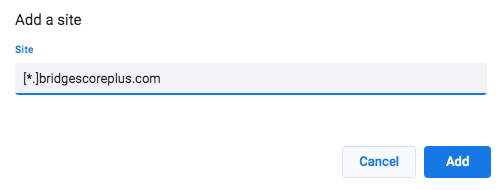
The buttons should now work and bring up 10 boards at a time.